How to setup Media5-fone for Android to Connect to your AhelioTech VOIP Server
Download Media5-fone from the Play Store
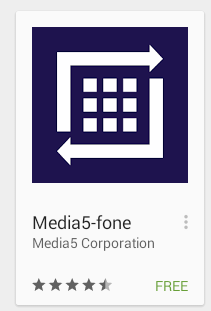
Click Start and then Define Manually
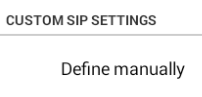
Click Title and Type in your Company Name and then click OK
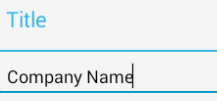
Click Username and Type in your device id and then click OK
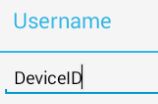
Click Password and type in your device id password and click OK
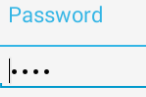
Next Click Servers
Click Address and type in your sip server address and click OK
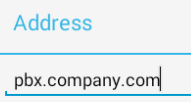
Finally Click Done


