TRENDING AT AHELIOTECH: What is Multi Factor Authentication?
What is Multi Factor Authentication?
Multi factor authentication (MFA) is a security method that requires users to provide more than one piece of evidence to verify their identity when logging in to an online service such as email, social media, banking, or Microsoft 365.
How is MFA Used?
MFA requires a user to provide more than just a username and password. With MFA, users are required to provide a second factor of identification. This second factor can be an ever-changing code that is sent to an application on a phone, a token, a fingerprint or facial recognition. MFA is a crucial form of security as it prevents unauthorized access and protects sensitive data.
Many industries and insurance companies are making MFA a security requirement which organizations must implement to be compliant with regulatory requirements and industry standards. MFA also meets many regulatory requirements for remote work and utilization of cloud-based applications by enabling secure access from any device or location.
Why is MFA Required if I Have a Password?
User error remains a major issue when it comes to the overall security of an organization. Often passwords are not enough to ensure security for several reasons such as:
- The same password is used for multiple accounts. If one account is hacked, all accounts are likely at risk.
- Weak passwords are used.
- Users fall victim to phishing scams that trick you into revealing your password.
- Passwords are stored in an insecure place, such as a sticky note on your desk or a plain text file on your computer.
- Devices may be lost or stolen, which may give someone access to saved passwords.
MFA adds an extra layer of security to your account sign-in to protect against these pitfalls. If someone steals your username and password, they cannot access your account without the second factor. MFA is very successful in protecting users from phishing attacks, password breaches, and other common threats often caused by users. MFA also helps you detect suspicious activity on your accounts, by sending the authorized user a notification or a prompt for the second factor authentication whenever someone tries to sign in as you.
How Can You Implement MFA?
For organizations to avoid user inconvenience and get total buy-in, it is important to implement MFA in a way that balances security and usability. AhelioTech will work with your organization to implement the best form of MFA by determining the best practices for your business. Factors to consider when selecting a type of MFA include:
- Choosing the right elements: Organizations should select components that suit their needs and risks, as well as their users’ preferences and capabilities. For example, are your users more comfortable using their own mobile devices to access SMS codes or are company issued tokens more practical for your staff?
- Using adaptive MFA: Organizations should use relative information to adjust the level of authentication required for each user and session. For example, a user may only need a password when logging in from a trusted device but may need an additional factor when logging in from a public or unfamiliar location or device.
- Educating users: AhelioTech can help educate users about the benefits and challenges of MFA, as well as how to use it properly and securely. For example, users should be advised not to share their codes or tokens, not to reuse their passwords across different accounts and not to click on suspicious links or attachments.
MFA is a cost effective and efficient security tool that can be used by every organization in any industry.
Contact AhelioTech today to add an extra layer for security and implement MFA.