How to Improve the Security of Your Mobile Devices: Best Practices

Mobile devices have become an integral part of our daily lives. From communication and productivity to banking and entertainment, we rely heavily on our smartphones and tablets.
However, with increased connectivity comes increased risks. Mobile devices are vulnerable to various security threats, such as malware, data breaches, and unauthorized access. Therefore, it is crucial to take proactive measures to enhance the security of your mobile devices.
In this article, we will explore the best practices to improve the security of your mobile devices, safeguard your personal information, and protect yourself from potential cyber threats.
Keep Your Operating System and Apps Up to Date
One of the fundamental steps to bolster the security of your mobile devices is to ensure that both the operating system and apps are regularly updated. Operating system updates often include security patches that address known vulnerabilities. By keeping your device up to date, you minimize the risk of exploitation by cybercriminals who prey on outdated software.
Similarly, app updates often contain bug fixes and security enhancements. Developers constantly release updates to address vulnerabilities that may have been discovered since the previous version. Enabling automatic updates on your device is an excellent way to ensure that you always have the latest security improvements without manual intervention.
Enable Strong Authentication
The first line of defense against unauthorized access to your mobile device is a robust authentication method. Instead of relying solely on a four-digit PIN or a simple pattern lock, consider using more advanced options such as fingerprint recognition, facial recognition, or a secure alphanumeric password. These methods provide an extra layer of security and make it harder for unauthorized individuals to gain access to your device.
Additionally, enabling two-factor authentication (2FA) wherever possible adds an extra layer of protection. 2FA requires you to provide a secondary form of authentication, such as a fingerprint scan or a unique code sent to your trusted device, along with your regular password. This ensures that even if your password is compromised, the attacker would still need the additional authentication factor to gain access.
Be Cautious of App Downloads
Downloading apps from official app stores, such as the Apple App Store or Google Play Store, significantly reduces the risk of installing malicious software on your mobile device. These platforms have security measures in place to detect and remove apps that violate their guidelines. However, it is not foolproof, and some malicious apps may still slip through the cracks.
To minimize the risk further, be cautious when downloading apps. Read user reviews, check the app’s ratings and permissions requested, and be wary of apps that ask for excessive access to your personal data. Stick to reputable developers and avoid downloading apps from third-party sources, as they are more likely to contain malware or other security threats.
Exercise Caution with Public Wi-Fi
Public Wi-Fi networks are convenient for staying connected on the go, but they can be a breeding ground for cyber threats. When you connect to a public Wi-Fi network, your data becomes vulnerable to interception by malicious actors on the same network. Therefore, exercise caution when using public Wi-Fi and follow these best practices:
- Avoid accessing sensitive information: Avoid logging into banking apps, making online purchases, or accessing confidential emails or documents while connected to public Wi-Fi. If you must perform such tasks, consider using a virtual private network (VPN) to encrypt your connection and protect your data.
- Verify network legitimacy: Only connect to networks that you trust or those provided by reputable establishments. Hackers often set up fake Wi-Fi networks with similar names to lure unsuspecting users into connecting to them. Verify the network name with the staff if you are unsure.
- Disable automatic Wi-Fi connections: Turn off the “auto-connect” feature on your device to prevent it from automatically connecting to any available Wi-Fi network. This way, you have more control over which networks you connect to.
Implement Device Encryption
Encrypting the data on your mobile device is an essential step in securing your personal information. Encryption converts your data into an unreadable format that can only be deciphered with the appropriate decryption key or password. This ensures that even if your device falls into the wrong hands, your data remains protected.
Both Android and iOS devices offer built-in encryption features that you can enable in the settings. Take advantage of this feature to encrypt your device’s storage and any external SD cards or storage devices you use. Additionally, consider encrypting specific apps that contain sensitive information, such as banking or password manager apps.
Regularly Back Up Your Data
Data loss can occur due to various reasons, such as device theft, physical damage, or malware attacks. Regularly backing up your mobile device’s data ensures that even if something happens to your device, you can easily restore your information on a new or repaired device.
Take advantage of cloud storage services, such as Google Drive or iCloud, to back up your important files, photos, contacts, and app data. Set up automatic backups whenever possible to ensure that your data is continuously backed up without manual intervention.
Install a Reliable Mobile Security App
To further enhance the security of your mobile device, consider installing a reputable mobile security app. These apps provide features such as malware scanning, app reputation checks, anti-theft functionalities, and web protection. They can help detect and remove malware, protect your device from malicious websites, and remotely locate, lock, or wipe your device in case of loss or theft.
Research different mobile security apps and choose one that has positive reviews, a good track record, and offers the features that align with your security needs. Keep the app up to date to ensure that it can effectively combat emerging threats.
Protect Yourself Today
As mobile devices continue to play an integral role in our lives, it is vital to prioritize their security. By implementing the best practices outlined in this article, you can significantly enhance the security of your mobile devices, protect your personal information, and safeguard yourself from potential cyber threats.
Remember to keep your operating system and apps up to date, enable strong authentication, be cautious of app downloads, exercise caution with public Wi-Fi, implement device encryption, regularly back up your data, and install a reliable mobile security app.
If you have any further questions or need assistance with mobile device security, contact AhelioTech today. Our team of experts is ready to help you secure your mobile devices and ensure your online safety.