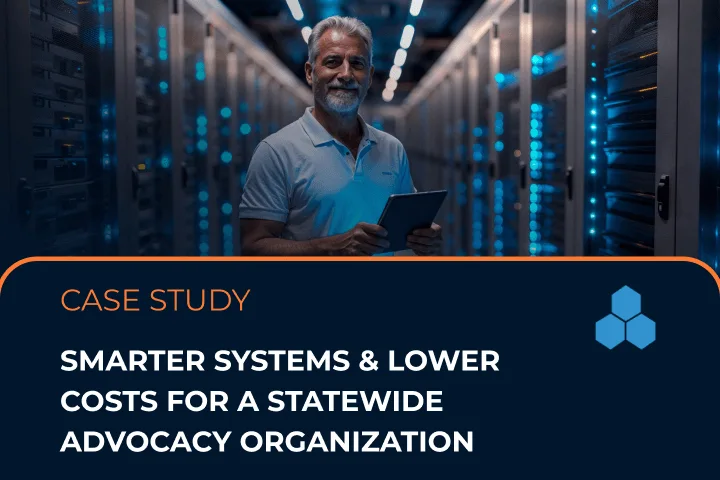Microsoft Teams Services & Support
Why choose AhelioTech for Microsoft Teams services?

Streamline collaboration across Teams by unifying calls, messages, and files in a single workspace.

Deploy Microsoft Teams through structured plans, certified staff, and remote install assistance.

Automate Teams workflows with built-in Microsoft 365 integrations and task management tools.

Control guest access with rules that block sensitive content and limit what outsiders can see.

Support hybrid work with Teams integrated across mobile devices, desk phones, and shared spaces.
Request a Quote For Microsoft Teams Services & Support
Our clients:
How Our Microsoft Teams Services Empower Other Businesses
Our awards:
What’s Included in Our Microsoft Teams Services?
Teams Migrations & Setup
Streamline your move to Microsoft Teams by letting us handle setup, configuration, and permissions without disrupting your current workflows.
App Integrations
Connect Teams with your business apps by using tailored integrations that reduce context switching and improve employee productivity.
Governance Controls
Prevent sprawl by applying governance controls that organize Teams workspaces, reduce duplication, and simplify access management.
File Consolidation
Simplify collaboration by consolidating files into Microsoft Teams so your team can access, share, and update documents in one place.
Policy Enforcement
Avoid misconfigurations by allowing us to enforce Teams policies that control naming, guest access, and channel creation across your environment.
Data Retention
Meet business and legal needs by applying data retention settings that protect content without manual clean-up or risky deletions.
Lifecycle Management
Reduce clutter by using lifecycle rules that archive or delete inactive Teams based on usage and relevance to your business.
Cybersecurity
Strengthen protection by applying Teams-specific security settings that limit risk from phishing, misuse, and unauthorized access.
Compliance Settings
Manage audits more easily by aligning your Teams settings with your compliance requirements for data handling, access control, and communication.
Our Partners
How Our Microsoft Teams Services & Support Stand Out
100+
Organizations served throughout North America
18+
Years in business helping organizations like yours
24/7
IT support is available
Benefits of Our Microsoft Teams Services

Manage Microsoft Teams Access Without Disrupting Work
When access to Microsoft Teams isn’t managed properly, employees either get blocked from what they need or see more than they should.
With the help of AhelioTech, you can avoid both situations. We set up role-based access and guest permissions tied to your org chart. Your team members get the right level of access automatically, without waiting for IT to step in each time. We also configure self-service options that follow your internal policies.
This lets your staff get to work without delay while you keep tight control over your data security.

Integrate Your Teams Environment With Your VoIP Solution
Switching between devices or locations shouldn’t interrupt business calls. Relying on outdated phone systems limits flexibility, causes missed connections, and adds unnecessary complexity.
Simplify business communication with AhelioTech. We provide hosted VoIP solutions that directly integrate with Microsoft Teams. This simplifies how your team communicates and keeps conversations in one place.
It’s time to stay connected with clients and coworkers without juggling platforms.

Promote Secure Collaboration Between Organizations
During mergers, acquisitions, or partnerships, your staff members may need to collaborate across company lines. Microsoft Teams is a secure way to do this, but you still need to verify that the correct controls are in place.
Let AhelioTech take a look at your configurations. We create secure external collaboration spaces that follow your legal and compliance needs. Shared calendars, file access, and conversations stay inside managed environments.
Your staff moves quickly, works securely, and maintains the records that your auditors expect.

Stay Ahead of Performance Issues
Even well-managed Teams environments can experience occasional call quality dips or device-specific issues. Without visibility, these small problems can interrupt workflows or slow down collaboration.
To reduce that risk, AhelioTech will monitor usage and performance across offices and devices using analytics, admin tools, and call quality dashboards.
This allows us to detect and resolve issues early, often before your users notice them. Your environment stays optimized without constant troubleshooting.
Explore More of Our Microsoft Solutions
FAQs About Microsoft Teams
Overall Teams usage has increased by 894% over the past few years. That widespread adoption means clients, vendors, and partners are likely already using it, making communication smoother across organizations.
Additionally, Teams simply stands out by combining chat, video, file sharing, and Microsoft 365 integration in one platform. It reduces context switching, supports real-time collaboration, and simplifies communication across departments.
You can use Microsoft Teams without a Microsoft 365 subscription. Microsoft offers a free version of Teams for individual owners and small groups. You just need a Microsoft account (like Outlook .com or Xbox Live) to sign up.
This free version includes features like chat, file sharing, one-on-one calls with no time limit, and group meetings up to 60 minutes with 100 participants.
So, it may be a good option for smaller organizations, but may not be enough for larger businesses.
Microsoft Teams is secure enough for confidential business information when properly configured.
It uses encryption for data in transit and at rest, supports multi-factor authentication through Microsoft Entra ID, and offers end-to-end encryption for one-on-one calls. Admins can apply controls like data loss prevention, eDiscovery, and legal hold.
These features help reduce risk when sharing or discussing sensitive information.
You can port your business number to Microsoft Teams if you’re using Teams Phone with a Microsoft Calling Plan. The request is submitted through the Teams Admin Center.
Microsoft coordinates the port with your current provider. You’ll need to provide accurate account details. Porting usually takes 3 to 14 business days, depending on your region and provider.
You can disable Teams chat for specific users using Messaging Policies in the Teams Admin Center.
-
In Teams Admin Center, go to Messaging policies, then Add a custom policy.
-
Turn the Chat toggle off to block 1:1 and group chats.
-
Save and then assign this policy to selected users via Manage users
This only affects private/chat app functionality. Users will still access channel conversations and meeting chats, unless you also disable chat via Meeting policies or license assignment.