If you’ve ever used technology, you have undoubtedly faced periodic technical difficulties. These challenges are an annoyance on personal devices, but IT problems in business carry much more weight. These challenges can impact revenue, employee retention, and customer loyalty.
| “There are very few IT problems that have no solution. Most common IT challenges that businesses face are completely preventable if you know what to watch out for.” – Eric Hullibarger, President, AhelioTech |
The primary reason why these preventable IT problems continue to affect many businesses is that many business owners are unaware of the available solutions. Partnering with a reliable managed IT provider will help you address complex challenges. However, there are also steps that you can take to reduce your risks.
That’s why the rest of this article will explore 10 solutions to some of these common IT problems in business. We will explore the usual reasons why they happen and the steps you can take to both resolve them and prevent them from happening.
10 Common Technology Issues in Business That You Can Prevent
1. Unstable Network Connectivity
The average employee wastes 1 week per year waiting for their IT network to connect to the applications they need for work. This latency may be caused by outdated hardware, misconfigured network settings, or interference from nearby devices.
You can resolve the issue by auditing network equipment, verifying configurations, and upgrading any legacy devices as needed. To prevent future instability, schedule regular network performance reviews and replace aging hardware on a documented refresh cycle.
Detect & Resolve Emerging IT Network Issues With 24/7 Monitoring |
2. Inconsistent Software Licensing
Using unlicensed or improperly tracked software can lead to legal penalties and disrupt business operations. Vendors may impose fines, revoke usage rights, or block access. Licensing issues are rarely intentional. This often happens if software procurement is uncoordinated or license records are incomplete.
Resolve this by auditing all software and correcting any licensing gaps. Prevent future problems by managing all software purchases centrally and keeping accurate license records.
3. Hardware Performance Degradation
As hardware ages, performance declines. 70% of downtime incidents are related to delayed equipment upgrades, yet 31% of business owners delay needed upgrades. Resolving and preventing this challenge is straightforward. Replace failing components and devices that no longer meet performance requirements. Also, implement a defined hardware lifecycle plan that includes regular evaluations and proactive replacements.
4. Shadow IT Usage
Shadow IT refers to employees adopting unauthorized apps or services that bypass IT controls. IBM reports that 80% of employees use shadow IT, despite the cybersecurity risks associated with doing so. Part of the problem is company culture. 91% of employees who use shadow IT say that they feel pressure to be productive regardless of the cybersecurity risks they may impose.
Identify and evaluate shadow IT usage, then migrate users to approved solutions. Prevent the resurgence of shadow IT usage by providing employees with good options for productivity tools and encouraging them to prioritize data security.
5. Maintaining Compliance Requirements
Non-compliance with data privacy regulations can result in legal penalties. Causes include lack of awareness, inadequate data handling practices, and insufficient documentation. Resolve compliance issues by conducting audits, updating policies, and training staff. Prevent future non-compliance by staying informed about regulations and implementing data management practices that align with any framework you must follow.
Here are some examples.
| Compliance Framework | Data Management Practices |
| HIPAA |
|
| PCI DSS |
|
| SOX |
|
| FISMA |
|
| GLBA |
|
| CCPA |
|
| CMMC |
|
6. Cloud Cost Overruns
Unexpected cloud expenses can exceed budgets when businesses do not track or optimize usage. This happens when resources are poorly allocated or left running unnecessarily. Resolve this by reviewing usage data, removing waste, and adjusting resource allocations. Prevent future overages by setting budgets, utilizing cost management tools, and regularly monitoring cloud-based solutions.
7. Misconfiguration Errors
Misconfigurations across IT systems can create security risks and cause unauthorized access to your data. These issues often result from manual setup errors, skipped reviews, or a lack of expertise. Resolve them by auditing configurations and correcting any mistakes. Prevent future problems by utilizing automated configuration tools and regularly training technical staff.
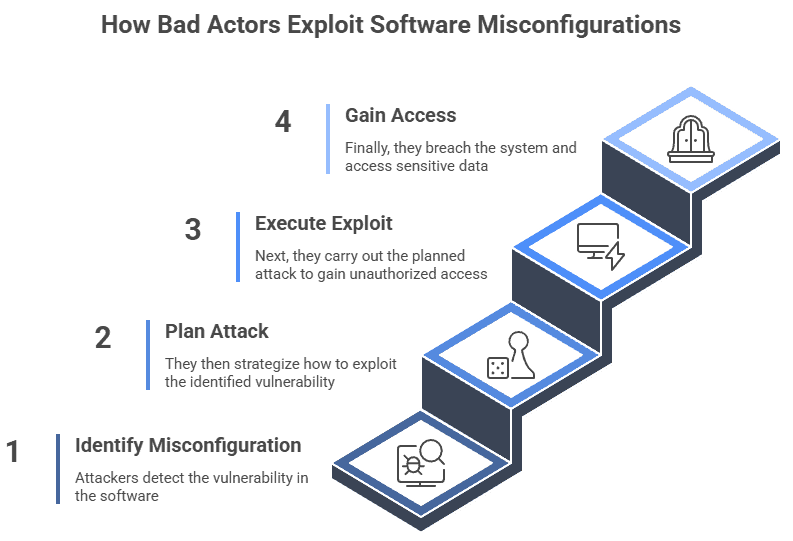
8. Remote Work Security
Employing a remote workforce can increase security risks if employees use personal devices or networks that lack adequate security measures. To mitigate this risk, businesses should provide secure work devices, require the use of VPNs, and educate employees on how to handle data safely. It is also essential to review remote work policies often and update security tools as needed.
If you choose to implement a BYOD policy, set clear rules for which devices are allowed and what security steps must be followed. Use up-to-date antivirus software, strong passwords, and regularly update your software. Limit access to sensitive data and remove access when employees leave the company or stop using approved devices.
| Find Out More About How You Can Make Your Business IT Easier to Manage |
9. Legacy System Failures
Outdated systems can disrupt operations when they no longer support current technologies or become more vulnerable to attacks. These problems often arise when vendor support ends and systems are not regularly updated.
To prevent failures, regularly assess system health and plan upgrades before issues arise. When replacing old systems, take steps to protect data and confirm it transfers correctly to new platforms.
10. Autonomous AI Threats
AI agents that run tasks on their own can cause harm if they rely on insufficient data or if attackers interfere with their actions. Once a problem is identified, the first step is to shut down the affected AI and review its actions. Going forward, businesses should clearly define what AI agents are authorized to do and closely monitor their activity to identify issues early.
| Work With Some of Ohio’s Top IT Support Specialists | |
| Columbus | Cincinnati |
Reduce Your Risk of IT Problems With IT Support & Cybersecurity Experts
Technology should support your business, not disrupt it. Yet without the right processes and expertise, minor issues can grow into larger risks. The key is to adopt a strategic and disciplined approach to managing IT systems and protecting critical assets. Trusted experts can help you stay ahead of these challenges.
At AhelioTech, we help businesses strengthen their IT environments and reduce risk. Our team delivers responsive IT support, cybersecurity protection, cloud management, and expert guidance to help you maintain a secure and efficient environment. We focus on practical solutions that keep your systems running smoothly, allowing you to focus on your business.
Reach out today to tell us about your IT problems so that we can offer a solution.








